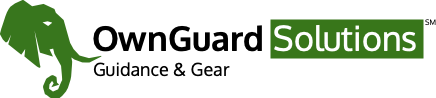This time we are going to cover some best practices and tools to help avoid being scammed and stay better protected. And while some of the best practices may not all be scam related, they will generally help keep you better protected and safer overall should you choose to follow them.
Last time we talked about some common scams along with what not to do when you think you are on the receiving end of a potential scam, what to look for in order to identify a scam, and what to do to avoid them for most of the ones we wrote about. You can get to that post via the link at the bottom of this one.
Important Notes:
– We are not affiliated with any of the entities mentioned here; nor have we received any type of payment for mentioning them.
– Any pricing shown for the tools was current at the time this post was written.
Miscellaneous Tools
This is a list of some tools for your consideration that can help keep you better protected. I have tried each of these, and regularly use most of those listed here. They are listed in no particular order.
Delete Me
In short, Delete Me is an online service that after you submit your information to them, they have experts that go through a rather lengthy list of personal data brokers on the web and work to have your data deleted from each of them.
Since your data can reappear on most of the data brokering sites again over time, Delete Me works continually to ensure your data remains removed. They will send you update reports on a regular basis as well.
Note the “join” part of their URL.
Annual plans for individuals start at $8.71 USD per month (2 year plan).
Cloaked
Updated: Added to post on Jan. 25, 2025. Now that I have started using Cloaked, I wanted to include it here along with the other tools I mention, as I think it is another solid option.
More recently, I have started to utilize Cloaked, so I wanted to include it here in the list of tools I have personal experience with.
You will find it being close to DeleteMe in what it does for you in working to remove your information from various data brokers. While they both do similar things, Cloaked targets some data brokers that DeleteMe may not and vice versa. Cloaked also offers other services that may be of interest to you including contact info masking and more.
Plans start at $9.99 USD per month billed annually plus tax for a plan for individuals, as of Jan. 25.
Proton VPN
A solid virtual private network to help protect you online by hiding your real IP address, etc.
This is a must if you do not want a network to know who you are and want to keep yourself safer online anytime you are out in public on public networks or while using public wi-fi connections.
Annual plans for individuals start at $4.49 USD per month (2 year plan). Proton also offers some other pretty cool services as well, which I have not explored much to-date.
Maildrop
You can create an email address with maildrop.cc for use when you need to sign up for a service, but do not want the associated entity to have access to your real email. You get access to a temporary email account to retrieve and respond to emails that have responded to your maildrop.cc email address. It is a super fast and easy means of having a way to ‘hide’ your real email address.
It has some drawbacks like not all entities allow for a maildrop.cc email to be used; and if someone figures out your maildrop address, they could have access to any of your emails found there.
IronVest
Adine’s Blur is now IronVest. They offer a tool that allows for masking of your real email (similar to maildrop.cc) along with some other related tools that I have not spent a lot of time with yet.
Any place you do not want to use your real email, for account sign-ups or newsletters, etc., you can create an email mask with IronVest.
Then, not only can you check for email for that account through IronVest; but IronVest still forwards any email you receive to the masked email address to your real email as well. If you start to get SPAM through any mask email you have through IronVest, you can simply delete that masked email address and create another.
IronVest seems to be a great alternative to maildrop.cc’s basic service.
IronVest offers a FREE version as well as some paid. The free version has been sufficient for my needs so far.
Robokiller
This tool quickly became one of my favorites, as it generally blocks most any spam or scam type of phone call that may come through to my cell phone and blocks it. If you set it up, it will do similar with text messages as well.
Robokiller is an app that you will install on your smartphone. Simple enough; and it allows you to set some of the parameters for yourself as well, i.e. allow calls only from your contact list, which is nice.
They do offer a FREE version of the app to handle spam calls; but you might wind up upgrading to Premium, like I did.
BitWarden
I highly recommend using a password manager to make your accounts more secure.
Bitwarden is just one example of a password management tool. It allows you to store all sorts of account-related information in addition to your usernames and passwords. Bitwarden also makes it easy to go in and edit your account details at any time as well viewing any of your passwords or quickly being able to copy any of your usernames or passwords for use as needed.
I have been using BitWarden as my password manager for quite some time now. I like it. A lot. All you have to remember is a single master password to get into your BitWarden account; and the browser plug-in makes it easy to log in quickly and securely to any website, application, or service you set up in it.
Additionally, BitWarden has a password and passphrase generator which makes it super easy to create very good, secure passwords and passphrases for all your needs.
Bitwarden also has some other features inside of its browser plug-in that I will not get into here; but I would recommend you checking out BitWarden to see if it is right for you and your needs. And of course, there are other password managers on the market you might like as well.
They offer a personal plan for FREE.
Fakespot
Fakespot uses artificial intelligence (AI) to find fake reviews, potential scamming sellers or sellers with low reviews, as well as showing warnings for websites that may not have a great reputation.
I learned about this little gem while watching the docu-series “Broken” on Netflix.
Why is this a safety tip? Because a tool like this could potentially save you from sharing your personal information (PI), including credit card details, to fraudulent sellers or sites or getting stuck with bad, unsafe, or unhealthy products.
Fakespot is FREE.
I use them quite heavily with Amazon; and while I would argue their service is not perfect, it does help me make some of my purchasing decisions, avoiding most low scoring products and sellers.
Ultimately, it is still on you, the shopper, to do your due diligence. Caveat emptor.
Fraud Proof Ink
Consider using pens with “fraud proof” ink to write checks you are needing to send out. Then mail them from your post office and not from your house to help better keep them out of the hands of those wanting to wash them. Both uni-ball and Pentel are examples of pen makers that offer pens with “fraud proof” ink.
The best way to avoid any sort of issues with checks is to utilize alternative payment methods such as credit cards or online payment methods.
Best Practices
Many of these best practices have to do with limiting access to your data or personal information (PI) because by keeping tighter control on those items means you are making it much harder for the bad guys. Think of it this way. Your data can be fuel for any scams or fraud attempted.
Think your data being taken or a scam cannot happen to you? I will have to disagree. If you are interested in what more you might could be doing if you are not already, read on.
Things Received
Like we covered a bit in my last post, whether mail, packages, email, phone calls, or text, etc., if you do not know what it is, do not recognize it, are not expecting it, or something about it just seems ‘off’ to you, the best policy is to ignore it and get rid of / delete it. (You might also consider taking a picture or screenshot of it prior to getting rid of it for proof or evidence, to have if needed later.) Then you can follow up with any real entity that may have been represented to see if they were the ones that actually sent whatever is in question and make them aware, if nothing else. And lastly, you could report whatever it was to the Federal Trade Commission if you so choose.
And no, I do not answer my door if I do not know who it is or if I am not expecting anyone either. This is sorta the same type of thing.
Social Media
These are likely some best practices that may go past just dealing with scams. However, I still wanted to include them in the mix because following these best practices can make you overall safer online. Plus, I am just amazed at how many people still do not follow these particular best practices.
I will also say I am not claiming this to be an exhaustive list; and I am not going to explain how to get to the right setting or switches on the various platforms, as there are already plenty of resources to give you those details. What I am doing is sharing some of what I believe are the best general practices you should follow with your social media profiles.
Young Children
First, stop sharing all the photos of your young children if your account or profile is public or if you do not personally know every single individual following or friending you. I know they are cute; and kids may help with all those likes, follows, and comments some of you desperately are jonesing for; but just stop it. If you absolutely must share your children’s photos or their details, make your account private and heavily scrutinize and cull that list of followers and ‘friends.’
Why? There are bad people that do bad things just with all those photos of kids everywhere. And now with artificial intelligence, even more bad things can be done with the photos or the videos, like image manipulation and voiceprinting, as examples.
Personal Information (PI)
Stop allowing your personal data/information (PII or PI) to be public facing. While some of your data is likely public record anyway, why would you want to make it easy for those potentially looking to do something nefarious? IF your followers are only your close friends and family, they likely already know that info anyway. Why would you be OK sharing your PI with strangers that YOU REALLY DO NOT KNOW?
Elect to hide or turn off showing this sort of data or provide only generic or completely incorrect data. Again, if you have a business or are a public figure, you need a separate account.
Business or Public Figure Profiles
Your business or public figure accounts should be separate from your personal. Do not share personal information on any public-facing business or public figure account; and, by the same token, unless you really know them, do not connect with business or public profile followers on your personal profiles. More effort? Sure. But the goal is to keep your personal stuff separate and ultimately better locked down.
Vacation Photos
The short? Stop sharing them on your social media accounts until you are home again. Sure your followers may like the real-time updates, but no one really needs your trip photos in up-to-the-minute, real-time photos and videos while you are on your trip.
Why? Because why would you want to tell the world that you are away from home? “Hello, bad guys. Drop on by. I’m… not… home.” OR “Hey there, Mr. Scammer. Now that you know I’m in Tahiti, cook up a really good scam to call me on my cell phone and then pretend like you are one of my loved ones, in trouble, back home who may need a nice sum of money.”
Wait until you are back home to share your vacation memories with the world. Your followers will survive; and you will probably still get the likes.
Pay With Credit Card Not Debit Card
Unless you are getting money from an ATM, ideally you should really avoid using your debit card for purchases, online or in the physical world.
You likely do not have the same protections against theft when your debit card gets fraudulently used versus your credit cards. And any amount you are liable for likely goes up if you did not report any fraudulent use of your debit card in time. In other words, you generally will not have the same consumer protections with your debit card as you do with your credit cards.
And remember, when it comes to fraudulent charges on your debit card, those funds are coming straight out of some form of your cash, i.e. your checking and/or savings accounts and even pre-paid cards. Not cool.
Lock Those Computers
In the office, when you leave your computer, lock the screen. Everytime. It does not matter how long you are away from your desk; and it is not your co-workers’ responsibility to watch your stuff. This policy includes restroom and smoke breaks. Lock ’em!
When you are away from home or unable to keep an eye on your computer, be sure to lock them. No one wants to re-do things someone else, like even a kid, deleted. And if someone steals your machine, at least it is one more step between them and your data. I’m sure you have had contractors come through your home or the termite inspector too at times; yes?
When you bring your work computer home, you definitely need to lock it up when you are not around. You are responsible for that company’s machine and their data when you have access to it or when it is in your possession.
Public (especially Free) Wi-Fi
Generally, I would advise to stay off of it; but if you absolutely must, do not until you have a solid VPN service activated on your devices. Secondly, make sure no one is looking over your shoulder while you are doing whatever tasks you have to get done.
Bluetooth and Wi-Fi
Keep both Bluetooth and Wi-Fi off on your phone when you are not actively and immediately using them. Bad guys can gain access to your devices through either of those if you are not being careful when in public.
Passwords
Take advantage of strong passwords; and keep your passwords safe. Strong passwords are not just for the office. And while certainly old news, don’t leave passwords out in public or the office, like on sticky notes, etc. or even when home.
There are many password managers on the market today allowing you not only the ability to store your passwords, but also create more difficult ones.
Utilizing a password manager means you can more safely store your passwords for all the accounts you need access to. Because of this, you can create more complex passwords or passphrases (sometimes even more secure than passwords) due to the fact you no longer have to try and memorize all of them.
Two-Factor Authorization (2FA)
If you do not have 2FA set up for most of your accounts, at least those that allow for it, you need to do so ASAP. It is just another good layer of security and protection.
2FA sends a code via email, text, or some kind of authenticator application that you then must enter during the login process, which adds another layer of security. The added layer of security comes from the code sent is something only you would have access to because of the way it gets sent to you.
When receiving a 2FA code during the login process, never share that code with anyone even if you are asked to do so. If you are asked to share a 2FA code at any time, you know that is likely a bad guy.
Passkeys
I have to mention passkeys since they are coming about more recently it seems. I am not going to recommend setting them up; because personally, I am not sure I’m keen on using biometrics for myself.
The idea is that passkeys use some form of biometrics, like your fingerprints or facial recognition, so you no longer have to enter an ID and password every time you login to an account.
I will leave that right here for now, as I have not done a deep dive on these yet.
Sharing Accounts
Stop sharing accounts at home or especially in the office. I cannot tell you how rampant this practice is, even in the corporate environment. It is potentially a huge security issue just waiting to happen. What about those employees who leave the company? Can everyone with access be 100% trusted? Do the others sharing the same access as you take the same level of personal safety and security precautions you do? See?
I know that for whatever reasons not all software applications you may elect to use offer any sort of user management or they want to charge more for it. I think all applications, when it makes sense, should at least offer some form of user management allowing for more than one user, a.k.a. ID and password, to be utilized. Big miss. Use it when it is available or opt for applications that support proper user management.
Phone’s Operating System (OS)
Keep your phone’s OS up-to-date. Unless you turn it off, Androids can send through regular updates automatically for you to then initiate when you are ready. (Comment below on how Apple handles their phone OS updates.) Arguably the most important piece to these regular updates, are the security upgrades and enhancements that come through the updates.
Once your phone gets to a certain age, these updates are likely to stop. It is then a good idea to consider it time to get a new phone again. After the updates do stop coming, It is then up to you to choose when to get that new phone.
Conclusion
Through these 2 posts on scams, I wanted to share with you some of the common scams and precautions you should consider for each of them, along with some of the best practices and tools you can use to help you avoid being scammed. Additionally, it is my hope that the best practices I shared with you here, as well as the selection of tools I provided, are enough to help you make some decisions for yourself while helping you become better protected at the same time.
Remember, when it comes to scams, online or off, the only one that’s going to protect you from them is YOU, by following best practices and the using the tools that can help you avoid being scammed.
Share both posts with your family and friends you think may benefit from the information found in them, especially if there is someone that does not have someone to keep them informed about scams. You could really help them out; and I am sure they would appreciate it. The first step in avoiding scams is to be aware of them and what to be on the lookout for.
Related Content

Scams and How to Better Avoid Them
It seems like every time we turn around some company’s site or network has been hacked or some new scam is targeting us directly. The …

Read other OwnGuard Solutions blog posts
Read our other posts centered around being safer and better prepared.