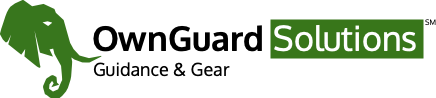This time we are going to cover the radio frequency, antenna, and programming basics still in context of FRS, GMRS, and amateur radios. If you are using either GMRS or amateur radio, you are likely going to want to research antennas and find what works best with your radio and set-up. With amateur, you will definitely spend some time learning your radio’s controls and menu options so that you can effectively program your radio(s) and get them ready for use.
Frequency Basics
Radio signals operate across different parts of the electromagnetic spectrum, each with distinct characteristics. For the three types of radios we have been talking about, these are the radio frequency basics that are good to understand, at least for now.
VHF (Very High Frequency)
RE: Amateur
- Frequency range: 30-300 MHz
- Common bands: 2-meter (2M) (144-148 MHz)
- Characteristics: Good for line-of-sight communications; travels well over water and open terrain
- Typical use: Local and regional communications
UHF (Ultra High Frequency)
RE: FRS, GMRS, Amateur
- Frequency range: 300-3000 MHz.
- Common bands on amateur: 70 centimeter (70cm) (420-450 MHz).
- Bands on FRS and GMRS: (462-467 MHz).
- Characteristics: Better penetration through buildings and urban environments.
- Typical use: Urban communications, shorter-range applications.
HF (High Frequency)
RE: Amateur
- Frequency range: 3-30 MHz.
- Characteristics: Can bounce off the ionosphere to achieve global communications.
- Typical use: Long-distance and international communications.
- Requires more complex equipment and often larger antennas.
- You need at least your General amateur license to utilize HF.
Antenna Basics
Your antenna choice dramatically affects communication performance—often more than the radio itself. Once you enter the world of amateur radio, there are even more antenna options. We just mention a few basics that you are likely to come across whether using GRMS or amateur with basic overviews. Antennas is an area I have definitely spent some time researching and experimenting with various types and brands.
Types of Antennas
Getting the right type of antenna for your radio can make all the difference in the world.
- “Rubber Duck”: The small, flexible antenna that comes with most handheld radios. Convenient but mostly inefficient.
- J-Pole: An omnidirectional antenna shaped like the letter “J” that offers improved performance over stock antennas. My j-pole is one of my favorites, just to throw up in a tree and get on the air with decent reach.
- Yagi: A directional antenna that focuses signal strength in one direction, increasing range but requiring aiming.
- Extendable: A telescoping antenna that can be extended for better performance or collapsed for storage.
- Flex/Whip Antennas: Flexible aftermarket antennas that improve performance while maintaining portability.
Antenna Placement
RE: GMRS, Amateur
Where you place your antenna significantly impacts performance:
- Trees: Natural elevation for wire antennas. Can be unsightly which some HOAs frown upon. However, this is probably one of the easier places to get an antenna strung up.
- Attic: Hidden from view but sometimes limited by roofing materials. Can be a great alternative to having antennas out on your roof. I recently put a Comet GP-1 in my attic for use with my HTs. So far, it is working out very well for my needs.
- Roof: Excellent clearance but may require weatherproofing. Some HOAs may frown upon roof antennas.
- Tower: Maximum height and performance for serious installations. Some HOAs may frown upon a tower type antenna.
- Vehicle: Mobile mounting options for on-the-go communications. Generally includes the use of a magnet base, generally on the roof or trunk lid, or some type of bracket mounted to some part of a vehicle.
If you are installing, working on, or dismantling any antenna in a tree, on a roof, or on a tower, be sure to follow all safety precautions and try to do related work with a buddy.
Antenna Connectors
There are others; but this list will get you started with a basic understanding of some of the more common ones you are likely going to be working with.
- SMA (SubMiniature Version A): Small threaded connectors common on modern handheld radios. You will see these types of connections most often on HTs, whether GMRS or amateur.
- BNC (Bayonet Neill–Concelman): Bayonet-style connectors that twist and lock. BNC connectors allow quick connection and disconnection of cables and antennas, i.e. they can make it very quick and easy to do antenna swaps on HTs, for example. Many times SMAs adaptors on HTs will have BNC connectors added on just for this reason. I must admit I have become quite a fan of the BNC connector. One, they are mostly easy to come by; and too, they make swapping out antennas very quick and easy, at least for HTs.
- PL-259 / SO-239 (aka ‘UHF connectors’): These two connectors are found on most mobile radios and HF amateur radios with the PL-259 being the male connector and the SO-239 being its female counterpart. A popular option for connecting to mobile or base antennas.
- TNC (Threaded Neill–Concelman): These are similar to BNC connectors except they are threaded instead of having the twist and lock connection.
Programming Your Radio
RE: GMRS, Amateur
Programming Methods
The fastest way to get your radios programmed is through the use of programming cables and software. We will cover the basics here.
Amateur
Most HAM radios require programming to access specific frequencies and features.
- Front Panel (Manually): Basic programming using the radio’s own buttons and menu system. You will want to spend time with your instruction manual or with tutorial videos on the interwebs to at least become familiar with the sequence of buttons or the menu items that will enable you to more quickly program, for example, repeaters in and around your area.
- Software: Computer programs make configuration and storing of frequencies with their settings to a radio’s memory slots much quicker and easier.
- CHIRP: A popular multi-radio programming software, FREE, and available for both PC and Mac. In my limited experience, CHIRP works very well, even if it may not be the most user-friendly.
- Radio Manufacturers’ Software: Sometimes viewed as being more reliable, but limited to specific brands and usually there is a cost for them. Note too that some radios are limited to being programmed on only PC or so they will tell you.
- What’s needed to program an amateur radio?
- Frequency: What’s the frequency of the repeater you are wanting to story in your radio’s memory or of the station you are wanting to speak with?
- Offset direction: Is there an offset and if so, what is the associated offset direction, + or -?
- Offset: What is the offset needed? For example, it is typically .600 MHz for 2M or 5.000 MHz for 2cm.
- Tone: What are the CTCSS (or DCS) tones you will need to set for a repeater or set for your and another station to communicate? If a tone is involved with a repeater, it typically involves needing to set a tone for at least transmitting (Tx) to a repeater and sometimes also for receiving (Rx) from a given repeater.
GMRS
If you are talking about the basics of ‘programming’ a GMRS, it only goes about as far as choosing one of the channels and then setting the (PL) tones you want. This is just so you can cordon yourself off a bit from others who may be trying to use the same channel. Aside from picking the tone(s) for a channel, you just have to let whoever you want to talk to know what channel you want to use and tone(s) you have set. Generally, all the programming for a GMRS radio is through its keypad.
Your biggest efforts with a GMRS will likely be figuring out what antenna or antenna set-up you need (or want), and then what repeaters you can get on. At least, these were my biggest efforts.
Programming Considerations
- Computer Compatibility: Check whether software works with your operating system (PC vs. Mac).
- Cable Requirements: Most radios need a specific programming cable.
- Learning Curve: Some radios have notoriously difficult programming interfaces. Don’t worry. I too have heard how hard programming some radios can be. Like many things, sometimes usability is not at the top of a manufacturer’s list of considerations. However, even radios I have read are difficult or viewed at being difficult have turned out not to be all that bad once you start playing with them. The key too is to refer to and read your user’s manual.
- Memory Channels: How many frequencies can your amateur radio can store? Some may have 100+ memory slots available while others may have upwards of 1000+ memory channels. Remember though, channelized radios, like FRS or GMRS, do not allow for additional memory since the frequencies used are all preset.
Getting Started
If you’re new to radio communications, consider these steps:
- Determine your communication needs (range, environment, portability) and figure out why you are considering radio use in the first place.
- Select an appropriate radio service (FRS, GMRS, or amateur radio).
- Obtain any necessary licenses from the FCC (GMRS and amateur radio both have licensing requirements).
- Choose equipment that matches your requirements and budget.
- Invest in the best antenna you can afford.
- Practice regularly in non-emergency situations.
Remember that radio proficiency comes in time with experience, as does remembering anyone’s callsign. Ask me how I know. The more you use your equipment, the more comfortable and effective you’ll become.
Resources
Here are some helpful resources:
- MyGMRS
- ARRL – The National Association for Amateur Radio
- RepeaterBook
- FCC – GMRS
- FCC – Amateur Radio
- CHIRP
Conclusion
Whether you get into radio as a means of alternative communication, to learn a new set of skills, as a new hobby, or you just want a way to communicate more easily than dealing with cell phone connections, radio offers all these things and more. All of the information we have been providing so far has been primarily focused on beginners and those who are maybe just starting to explore the notion of using radios. While we have not touched any how-tos per se, we have provided a good intro to the world of radio to help get your started.
In the spirit of being covered in emergencies or starting a hobby that has nearly endless possibilities for learning and doing, if it is not already apparent, amateur (HAM) is your best option due to its reach, the options available, and its overall flexibility. If however, you are just looking for a solid communication means when out with some group but separated, you should choose GMRS over FRS. This is because of the flexibility in antenna usage you have with a GMRS, its slight power increase, as well as the use of repeaters. Of course, your experience will vary based on your environment and whether you can get on local repeaters in your area.
We wanted to cover some radio frequency, antenna, and programming basics so that you could at least get a basic understanding. We also shared a quick primer to help you get started, as well as a few more resources that will come in handy. What else would you like to see us cover? Leave a comment below to let us know.
Related Content

Understanding Basic Radio Terminology and Categories
Whether you’re interested in emergency preparedness, outdoor recreation, keeping a group connected, or just want to be able to communicate when cell networks are unavailable …

Radios: An Alternative Means of Communication
What if a means of communication that we are all dependent upon is no longer available? In the spirit of becoming better prepared, have you …

Read other OwnGuard Solutions blog posts
Read our other posts centered around being safer and better prepared.