
Whether you’re interested in emergency preparedness, outdoor recreation, keeping a group connected, or just want to be able to communicate when cell networks are unavailable, understanding radio technology can be incredibly valuable. This guide serves as a primer to introduce you to the most basic radio terminology and radio categories to help you become a bit more informed, especially if you are just getting started. I wish I had known more earlier in my radio journey.
Basic Radio Terminology
I want to start out by covering some of the basic radio terminology you will likely come across when you start playing with radios.
This is not even close to being an exhaustive list of radio-related terminology; but these are the terms I think will help you get a basic understanding of what things are and how they work. I know I wish I had a better understanding of many of them when I first got started. I also have called out the types of radio each term or concept pertains to.
Transceiver
RE: All
If you are new to FRS, GMRS, or amateur radio, the notion of a transceiver may also be new. Transceivers are radios that are capable of both transmitting and receiving are known as transceivers. Easy; right?
PTT (Push-to-Talk)
RE: All
The PTT button is what you press on your HT or on your radio’s microphone to transmit your voice. Unlike telephones, most radios can only either transmit or receive at any given moment—not both simultaneously. When you push the PTT button, you’re switching from listening (or receiving) mode to transmission mode. You release it, or take your finger off of it again, to hear any response or continuation of any conversation you may be having.
“Channelized” Radios
RE: FRS, GMRS
FRS and GMRS radios display channels instead of displaying frequencies directly. You can think of channels as predetermined memory slots for the available frequencies. These simplified interfaces make operation of the radio more straightforward but limit flexibility. However, it is easy to find what the frequency is represented by a channel, as your radio’s instruction manual may include this data or you can easily find this information online.
Station
RE: All
A station is simply a radio (in context of being operated). A station could be the space where an operator has all of their radios set up, operating them, or it could just be an operator with nothing more than a handheld (HT).
The slang term for ‘station,’ in the amateur radio world, is ‘HAM shack,’ typically when a radio operator has a dedicated space for their radios and the operation thereof. You will hear this term thrown around quite a bit if you elect to get your amateur radio license.
Simplex
RE: All
Two stations (radios) talking directly to one another on the same frequency.
Squelch
RE: All
The squelch control filters out background static when no one is transmitting. Adjusting your squelch properly means your radio remains silent until a genuine signal is detected, saving your ears from constant noise and conserving battery life. Not all radios allow for squelch adjustment.
PL Codes or Tones (CTCSS/DCS)
RE: All
Privacy or Private Line codes or tones (technically called Continuous Tone-Coded Squelch System (CTCSS) or Digital-Coded Squelch (DCS)) are subtle tones or digital codes transmitted with your voice. They don’t provide true privacy but help filter unwanted transmissions on shared frequencies. Your radio will only unmute when receiving signals containing the correct code. Again, there is no concept of true privacy on FRS, GMRS, or amateur radio. Anyone might still find you and listen in on the frequency and tone(s) you could be operating on. In short, the use of these tones separate any conversation you may be having away from the base frequency, thus giving you your own space, that is until someone else happens to enter the same tones as you.
You may need to set a tone (and a tone squelch) in order to communicate properly with a repeater. Or if you want to talk to another station, you also have to know their frequency and tones in order to talk with them.
Repeaters
RE: GMRS, Amateur
Repeaters are radio stations that receive signals and re-transmit them at higher power or from advantageous locations (like high(er) elevations), dramatically extending your communication range. A handheld amateur radio might reach 2-5 miles directly, but through a repeater, the same radio might reach 20-50 miles or more. They work similarly for GMRS as well.
When you want to use a repeater, you will need its frequency, the offset direction, the frequency’s offset, and a repeater’s tone (and the tone squelch) in order to use any repeater.
Repeater Offset (Split)
RE: GMRS, Amateur
Generally, when communicating through a repeater, there is the notion of offset. Offset is simply the difference in frequency between transmitting and receiving. For examples on HAM radio, VHF (2M) has a + or – .600 MHz offset, whereas on UHF (70cm), typically has a + or – 5.000 MHz offset. Other bands of frequencies have their own offset values as well.
When programming your amateur radios, you will need to program both the offset direction (+ or -) as well as the offset value. Some radios allow for automatic selection of the offset based on the frequency entered. You will want to double check everything if you chose to automatically selected for you, though on my amateur radios it has been correct most of the time. You do not have to worry about setting an offset for GMRS repeaters since the repeater frequencies on GMRS are channelized as well.
Variable Frequency Oscillator (VFO) Mode
RE: Amateur
This mode is generally referred to as ‘frequency mode.’ It is where you find, select, tune frequencies, and set any frequency details you need to be able to operate on a particular frequency. You might then save a frequency and its settings into a memory slot from this mode.
Memory Mode
RE: Amateur
This is where you find all the frequencies that have been saved into the memory slots on a given radio. Memory mode is where you are able to switch or move between any frequencies that have been saved into your radio’s memory. You can also update a saved frequency’s details in this mode, if need be, as well.
CW
RE: Amateur
CW is an acronym for ‘continuous wave,’ or more commonly known as morse code.
HAM Radio
RE: Amateur
Oftentimes you will hear amateur radio referred to as ‘HAM radio.’ Why is that? Where did the HAM in ‘HAM radio’ come from?
It is an acronym formed from the last names of the scientist who had major contributions to the world of electromagnetic waves, Heinrich Hertz, Edwin Armstrong, and Gugleimo Marconi.
Radio Categories
When exploring radio communications, you’ll encounter these three main radio categories.
Portable (Handheld Transceivers (HTs))
RE: FRS, GMRS, Amateur
Often called “walkie-talkies” in casual settings, handheld transceivers are portable two-way radios that both transmit and receive signals. These compact devices typically offer:
- Battery-powered operation.
- Limited range (typically 1 – 5 miles without assistance).
- Built-in antennas (often replaceable). Antennas on FRS radios cannot be switched out or upgraded. They can be switched out or upgraded on GMRS and amateur.
- Multiple channels or frequencies.
- Varying levels of power output (usually 0.5 – 5 watts).
Handheld radios are excellent for personal use, hiking, events, and situations where portability is essential. You may decide that HTs are all you need, at least when you first are getting started. This is perfectly OK, contrary to what some may try to convince you of.
Technically, any category of radio can be made to be ‘portable.’ HTs are put into this category for obvious reasons. They are what I started with and have remained with so far.
Mobile Radios
RE: GMRS, Amateur
Mobile radios are designed to be installed in vehicles and provide:
- Higher power output (typically 10 – 50 watts).
- Greater range than handhelds.
- Vehicle power source.
- External antenna connections.
- More stable reception while moving.
These units are ideal for road trips, convoy communications, and extending your communication range beyond what handhelds can achieve. Mobile radios can be powered by a battery or a power supply, properly rated for the radio being used with it.
Base Stations
RE: Amateur
Base stations are permanent radio installations typically set up in a home or fixed location that offer:
- Maximum power output.
- Optimal antenna installations.
- Consistent power supply.
- Enhanced features and controls.
- Potentially global communication capabilities (depending on type).
Base stations serve as the cornerstone of serious radio communications and emergency preparedness networks. I have the least amount of experience with this categorization of HAM radio so far. Maybe that will change at some point, one day.
Conclusion
As you gain experience, you’ll discover many more fascinating aspects of this technology including more terminology and concepts to become familiar with. The key is to start simple, learn the basics, and then expand your knowledge and equipment as your interests and needs evolve.
Whether you’re preparing for emergencies, enjoying a new hobby, or simply looking for an easy and fun way to extend communications with your family, friends or some other group, understanding the basics will help you get a leg-up if you decide to incorporate radio usage into your preparedness or emergency plans.
Coming up in a future post, we are going to be talking about frequencies, antennas, and basic programming.
NOTE: Radio regulations vary by country. Always ensure you’re operating within the legal requirements of your location.
Related Content

Radios: An Alternative Means of Communication
What if a means of communication that we are all dependent upon is no longer available? In the spirit of becoming better prepared, have you …

Read other OwnGuard Solutions blog posts
Read our other posts centered around being safer and better prepared.
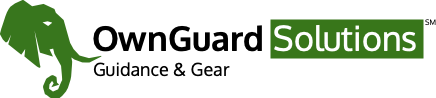

Excellent comprehensive information for an introduction to radio communications. Well done. Looking forward for the next steps.
Thanks, Richard.